1.2: Suspicious Wi-Fi Login
Essential Questions
- How do you recognize patterns in router logs that indicate a password-guessing attack?
- Why do time-of-day clusters, repeated failures, and unfamiliar device IDs point to automation?
- How do attackers use predictable passwords and personal information to improve their odds?
- What makes a strong passphrase resilient to automated guessing?
- How does multifactor authentication protect access even when a passphrase is known?
Overview
Picture a quiet evening where your Wi-Fi seems slower than usual. Video streams buffer, a smart bulb goes offline, and your laptop drops connection for a moment. Curiosity outweighs annoyance, so you log in to the router’s admin page and open the authorization log. Dozens of “FAIL” entries leap out at you. The timestamps are tightly clustered around 2:09 AM, and the device identifier is unfamiliar. You weren’t even awake at that time. What you’re seeing is a classic sign of a password-guessing attempt.
This lesson teaches you to interpret those signs with confidence. You’ll examine what makes an entry suspicious—not in isolation, but as part of a pattern of behavior—and you’ll connect what you see to the adversary’s likely tactics. You’ll also learn how to strengthen authentication in ways that matter for your own networks: choosing passphrases that resist automated guessing, understanding why WPA3’s login handshake makes offline attacks harder, and adding a second factor so a password alone isn’t enough.
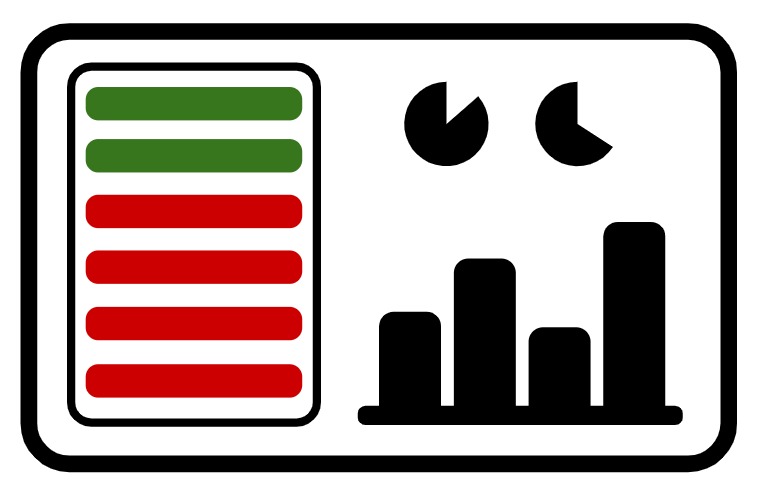
Common Signs of a Password Attack (1.2.A)
When a login system records normal use, the log tends to be quiet: one or two failed attempts over a day, then a successful login from a known device at a familiar time. A password-guessing attack looks different in three notable ways: failures arrive in bursts that outpace typical human mistakes, attempts land when legitimate users are inactive, and the device identifier (such as a MAC address) doesn’t match anything you own. None of these alone prove an attack, but together they form a fingerprint that is difficult to explain away.
Here is a short synthetic excerpt to analyze:
2025-07-29 02:09:01 00:1A:2B:3C:4D:5E FAIL
2025-07-29 02:09:02 00:1A:2B:3C:4D:5E FAIL
2025-07-29 02:09:02 00:1A:2B:3C:4D:5E FAIL
2025-07-29 02:09:03 00:1A:2B:3C:4D:5E FAIL
2025-07-29 02:09:05 00:1A:2B:3C:4D:5E FAIL
2025-07-29 02:09:09 00:1A:2B:3C:4D:5E FAIL
2025-07-29 07:41:12 58:9C:FC:AA:11:07 SUCCESS # your phone
2025-07-29 08:03:27 3D:77:B4:80:9A:2C SUCCESS # your laptop
If you scan the first six lines as a single cluster, you see repeated failures seconds apart—much faster than a person carefully re-typing a password after each mistake. The MAC address never changes in that burst, which suggests one device hammering the login rather than multiple family devices each failing. Then, hours later when people are typically awake, your recognized devices connect successfully. The contrast between the 2 AM cluster and the morning successes tells a story: a likely automated guessing attempt during off-hours, followed by normal activity when you’re actually using the network.
It helps to treat the log like a timeline. What happens just before and after the burst? Does the same unfamiliar device appear elsewhere with a different result? If you export to a spreadsheet and plot failures per minute, a spike stands out even more clearly. When you can explain the pattern in words—who, when, and how often—you move from suspicion to a well-supported conclusion about what is happening.
| Timestamp | MAC Address | Status |
|---|---|---|
| 2025-07-31T09:00:00 | AA:BB:CC:DD:EE:01 | failure |
| 2025-07-31T09:00:30 | AA:BB:CC:DD:EE:02 | success |
| 2025-07-31T09:01:10 | AA:BB:CC:DD:EE:03 | failure |
How Adversaries Take Advantage of Weak Authentication (1.2.B)
An attacker who guesses passwords doesn’t rely on random chance. They rely on you being predictable. Human-chosen passwords often follow habits: a favorite pet plus a year, a sports team with a symbol, a capital letter at the beginning, a simple substitution like “@” for “a” or “0” for “o.” Once an adversary knows a few details about you—gleaned from a public profile, a past breach, or casual oversharing—they can assemble a small set of highly probable guesses. A tool can cycle through those guesses rapidly, and your router sees a flurry of attempts that look like the log excerpt above.
There are two common strategies to understand. Password spraying tests a short list of very common passwords across many potential targets or services. Because each account only sees a few attempts, basic lockout rules are less likely to trigger. Brute-force attacks, by contrast, target a single account or password field and run through many guesses quickly. In a Wi-Fi context, what you see in your log is the “online” side of that strategy: repeated, fast attempts to authenticate. If your network only requires a short, patterned passphrase, the odds tilt in the adversary’s favor.
Consider two passphrases. The first is “Pepper2025!”—a predictable blend of a pet’s name, a year, and a symbol. An attacker who finds a single social post with your dog in it can add that word to a custom list and rotate through common variations. The second is “velvet-orbit-canoe-17”—a sequence of unrelated words joined with a number. The second doesn’t reveal a pattern the attacker can exploit. Even if the attacker knows you like canoes and velvet fabrics, the combination with “orbit” and the number placement doesn’t follow a cliché. The difference in guessability is enormous, and it appears directly in the log: the first passphrase is cracked early, the second resists long enough for you to notice the attack and respond.
Your goal isn’t to memorize every attack tool; it’s to internalize what makes a guess appealing to an attacker. Predictable words, familiar substitutions, and meaningful dates make the search space small. Unrelated words and adequate length make it large. That’s why a passphrase built from unrelated words—long and unpatterned—remains the single most impactful improvement you can make before any advanced control is even considered.
A password-guessing simulator named "1.2-passphrase-check". Input: a passphrase typed by the learner. Output: (1) a running counter of guesses attempted per second; (2) an estimated time to succeed if the passphrase follows common patterns; (3) a visual bar that slows dramatically when the passphrase length increases and words are unrelated. The simulator should not reveal the actual passphrase; it only models difficulty based on length and pattern features.
- ✅ Use 12+ characters - longer is much stronger
- ✅ Combine 3-4 unrelated words with separators
- ✅ Mix uppercase, lowercase, numbers, and symbols
- ❌ Avoid dictionary words, names, or predictable patterns
- ❌ Don't use personal information (birthdays, addresses)
- ✅ Consider using a password manager for unique passphrases
How to Make Authentication Stronger (1.2.C)
You don’t need enterprise tools to make meaningful improvements. Start with a passphrase that is long enough to defeat convenient guessing. A simple way to get there is to choose three or four unrelated words and connect them with separators, adding a number in a location that doesn’t echo common patterns. If your current Wi-Fi passphrase is short and meaningful, change it to something that would be frustrating to predict. The result pays dividends not only against an attacker today but also against any attempt to reuse the same ideas tomorrow.
Next, understand why a modern standard matters. WPA3-Personal, which uses a protocol called Simultaneous Authentication of Equals (SAE), requires a fresh, interactive exchange for each login attempt. That means an adversary cannot quietly capture a single handshake and test millions of guesses offline at leisure. With WPA2-PSK, by contrast, some attack paths allow an offline guessing process once a handshake is captured. You don’t need to become a protocol engineer; you only need to grasp that WPA3-Personal was designed to raise the cost of guessing dramatically by forcing new work for every try.
Finally, add a second factor where you can. On many services, multifactor authentication (MFA) is as simple as confirming a push notification on your phone or entering a short one-time code from an authenticator app. Even if a passphrase is compromised, a second factor blocks access. For a router admin portal, MFA—when offered—creates a safety net around the exact panel where you’d monitor and react to suspicious activity. If someone steals the passphrase, they still can’t log in to change settings or view device lists without that second confirmation.
When you bring these three ideas together—long, unpatterned passphrases; a modern standard like WPA3-Personal; and a second factor where available—you transform the economics of the attack. The same adversary who enjoyed early success in your logs faces a slow, noisy process that you can detect while it fails.
An MFA flow demo named "1.2-mfa-flow". Step 1: enter a correct sample passphrase (pre-provided). Step 2: a prompt appears for a six-digit time-based code. Provide three outcomes: (a) correct code within the time window → success screen; (b) wrong code → fail with a short explanation; (c) expired code → prompt to try again. The goal is to illustrate that possession of the passphrase alone is insufficient.
Multi-Factor Authentication (MFA) requires multiple forms of verification:
- Something you know: Password, PIN, security questions
- Something you have: Phone, authenticator app, hardware token
- Something you are: Fingerprint, face scan, voice recognition
Even if one factor is compromised (like a stolen password), attackers still can't access your account without the second factor.
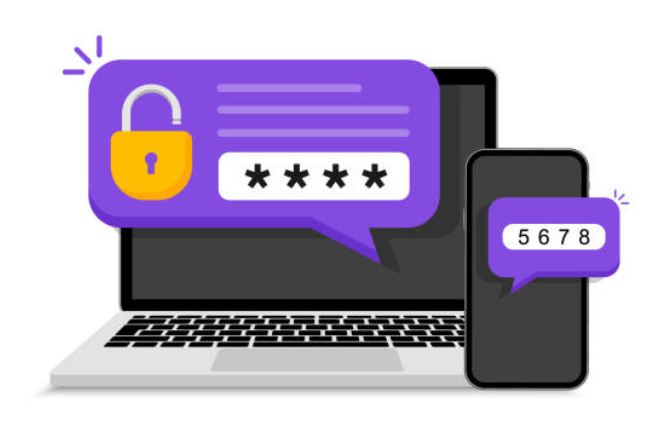
Real-Life Example
A few years ago, a wave of attacks targeted home networks with weak or default credentials. In many cases, the adversaries didn’t need sophisticated exploits; they relied on the fact that people leave simple passwords unchanged. Once inside, attackers could pivot to connected devices, collect traffic, or change settings that weaken security further. The lesson is straightforward: successful attacks don’t always begin with complex malware or elite techniques. They often begin where habits are predictable and defenses are lax. By hardening authentication, you remove the easiest door to open.
A short scenario-decision exercise named "1.2-decision-branch". Present a narrative: you discover a failure cluster at 2:09 AM from an unknown device. Provide three response choices: (1) change Wi-Fi passphrase to a long, unrelated-word passphrase and reboot; (2) ignore and check again next week; (3) switch SSID names but keep the same passphrase. Immediate feedback explains implications of each action and why (1) is the best immediate step.
Incident Details:
Time: 2025-07-29 02:09:01 - 02:09:09 (8 seconds)
Activity: 6 consecutive login failures from unknown device
MAC Address: 00:1A:2B:3C:4D:5E (unrecognized)
Pattern: Automated rapid-fire attempts, faster than human typing
Time of day: 2:09 AM (unusual for legitimate users)
What this suggests:
- • Likely automated password guessing attack
- • Attacker is using common password lists
- • Attack occurred during off-hours to avoid detection
- • Multiple rapid attempts indicate scripted attack tool
Incident Response Best Practices:
- Act quickly when you detect suspicious activity
- Address the root cause, not just symptoms
- Change credentials when compromise is suspected
- Monitor for continued suspicious activity
Strong Passphrase Guidelines:
- Use 12+ characters with unrelated words
- Avoid predictable patterns and personal information
- Consider using a password manager
- Change default credentials immediately
Further Reading & Resources
- OWASP Authentication Cheat Sheet
- NIST SP 800-63B: Digital Identity Guidelines
- Wi-Fi Alliance: WPA3 Overview
- Fortinet: What Is a Brute Force Attack?